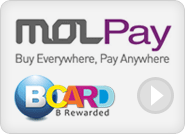Enterprise PowerShell Scripting Bootcamp oleh Brenton J.W. Blawat
(Harga tidak termasuk 0% GST)
Penulis:
Brenton J.W. Blawat
Kategori:
Engineering & IT
ISBN:
9781787281158
Penerbit:
Packt Publishing
Ukuran file:
12.37 MB
(Harga tidak termasuk 0% GST)
Ringkasan
Key FeaturesIntroduces industry-proven techniques that improve script efficiency and reliabilityExample-rich guide based on real-world scenariosFacilitates building a script that can fully scan a Windows server and identify componentsBook DescriptionEnterprise PowerShell Scripting Bootcamp explains how to create your own repeatable PowerShell scripting framework. This framework contains script logging methodologies, answer file interactions, and string encryption and decryption strategies.This book focuses on evaluating individual components to identify the systems function, role, and unique characteristics. To do this, you will leverage built-in CMDlets and Windows Management Instrumentation (WMI) to explore Windows services, Windows processes, Windows features, scheduled tasks, and disk statistics. You will also create custom functions to perform a deep search for specific strings in files and evaluate installed software through executable properties.We will then discuss different scripting techniques to improve the efficiency of scripts. By leveraging several small changes to your code, you can increase the execution performance by over 130%.By the end of this book, you will be able to tie all of the concepts together in a PowerShell-based Windows server scanning script. This discovery script will be able to scan a Windows server to identify a multitude of components.What you will learnCreate an advanced PowerShell scripting template that provides repeatable code to jumpstart all of your scripting projectsLearn how to securely encrypt and store usernames, passwords, and other sensitive data in PowerShell scripts and answer filesUnderstand how to optimize the performance of scripts to help process large datasets quickly and avoid time-consuming mistakesDevelop a script to scan for non-standard Windows Server configurations and identify service accounts used on Windows ServersGather a large list of data from a Windows server without locally or remotely logging in interactivelyAbout the AuthorBrenton J.W. Blawat is an entrepreneur, strategic technical advisor, author, and enterprise architect, who has a passion for the procurement of technology in profit-based organizations. He is business-centric and technology-minded. Brenton has many years of experience in bridging the gap between technical staff and decision-makers in several organizations. He takes pride in his ability to effectively communicate with a diverse audience and provide strategic direction for large and small organizations alike.In 2013, Brenton authored his first book, PowerShell 3.0 WMI Starter, Packt Publishing. In March 2015, he authored his second book Mastering Windows PowerShell Scripting, Packt Publishing.Brenton currently works at CDW as an Enterprise Architect in strategic solutions and services. CDW is a leading multibrand technology solutions provider in the fields of business, government, education, and healthcare. A Fortune 500 company, it was founded in 1984 and employs approximately 7,200 coworkers. In 2016, the company generated net sales of more than $13.0 billion. For more information about CDW, you can visit www.CDW.com.As the author of this book, Brenton always extends himself to the PowerShell community. You can follow Brenton on Twitter at @brentblawat or his blog at http://www.masteringposh.com. The author is always open for discussions on the book and will provide feedback to readers, as time allows. If you are an academic institution, Brenton engages with multiple colleges for guest speaking. You can contact Brenton on Twitter for more information.Happy coding!Table of ContentsGetting Started with PowerShell ScriptingSynopsis and Script Logging creationWorking with Answer Files and Exclusion ListsString Encryption and DecryptionInteracting with Services, Processes, Profiles, and Logged on UsersScheduled TasksDetermining Disk StatisticsWindows Features and Installed Software DetectionFile ScanningOptimizing Script Execution SpeedImproving performance by using Regular ExpressionsCreating the Windows Server Scanning ScriptMerging Data Results, creating a Termination File, and Script Cleanup
Ulasan
Jadilah yang pertama mengulas e-buku ini.
Tulis ulasan anda
Ingin mengulas e-book ini? Silah Sign in untuk memulai ulasan anda.